Tricky SQL queries for interview: In this tutorial, I will show you "tricky SQL queries for the interview" which will help you to crack your SQL interview. These SQL queries not for the fresher level (not for experience level)
1) SQL queries to create the database
Create database dbname
Note:-
*A database can’t be dropped while it will be in use or running mode.
*To drop a database we have to use another database but it will also not
dropped till it will be in running mode
2) SQL queries to drop a database
Drop database dbname (It will be dropped using another database if it will not be in use)
3) SQL queries to rename a database
sp_renamedb 'dbName','NewdbName'
4) SQL queries to create a table
create table Emp
(
RID int primary key identity(1,1),
Name varchar(50),
Age int,
salary int
)
5) Sql queries to rename a table
sp_rename 'Emp','employee'
6) Sql queries to rename a column
sp_rename'employee.Age','emp_age'
7) Sql queries to alter data type of column
alter table employee alter column emp_age varchar.
Note:(a datatype of the column cannot be changed when it will have data inside it and it can be changed also when it will have data too but only in case of upcasting ex:- int to varchar)
8) Sql queries to add a new column in table
altert table employee add gender varchar(50)
alter table employee add EmailId varchar(50)
alter table employee add EmpID int(50)
Note: The alter keyword is used for changing the definition of the database object(like procedure, function, and table )
9)To drop a column from the table
alter table employee drop column gender
Some Select commands to fetch record from SQL
10)To fetch two and more records from the table on the basis of the ID
select*from employee where ID=2 or ID=5
output:- ID NAME AGE SALARY
2 Karan 24 23222
5 virat 28 10000000
11)To find the same using IN function
select*from employee where ID in(2,4)
output:- ( ID, name, age, salary)
2 Karan 24 23222
4 Mohan 76 29977
12) Another query using not operator find except the given id
select*from employee where RID not in(2,4)
output:- ( RID, NAME, AGE,SALARY)
1 yogesh 23 25000
3 Ethen 08 200
5 virat 28 10000000
6 sachin 41 19000000
13) To select or fetch data between two no.’s
select*from employee where RID between 3 and 5
output:- ( ID, NAME, AGE, SALARY)
3 Ethen 08 200
4 Mohan 76 29977
5 virat 28 10000000
(whenever we will use between function then it’ll always consider start and end no. Ex:- if we want to select 2,4,5,6 then provide range from 2 to 6 including 1st and last)
14)To select data in order of name(use of order by)
select*from employee order by Name
output:- (ID, NAME, AGE, SALARY)
3 Ethen 08 200
2 Karan 24 23222
4 Mohan 76 29977
6 sachin 41 19000000
5 virat 28 10000000
1 yogesh 23 25000
We use here desc to display data in descending order using this query
select*from employee order by Name desc
output:-
1 Yogesh 23 25000
5 Virat 28 10000000
6 Sachin 41 19000000
4 Mohan 76 29977
2 Karan 24 23222
3 Ethen 08 200
Read More:

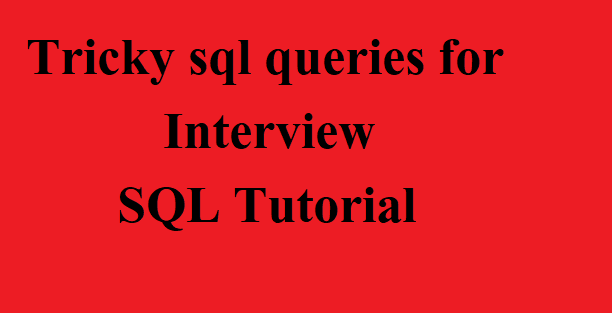
Post a Comment